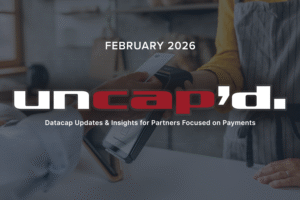Last month, New York’s new credit card surcharge law went into effect. The new law requires New York businesses to clearly display the total cost of purchasing items with a credit card — including any surcharges. The law, which was signed by Gov. Kathy Hochul in December, also prevents shop owners from charging customers more in credit card surcharges than what the business is charged by the processing companies.
Under the new requirements, businesses can’t simply post a sign on the door, or at the register, stating that there is an additional 3% surcharge for credit cards. They have to clearly spell out how much the additional percentage will set the customer back, meaning the businesses can’t have a price tag saying: “$10.00, + 3 percent if paying with a credit card.”
Datacap partners can help their merchants by implementing the following Datacap payment features:
1. Surcharge With Lookup
Before implementing other elements of Datacap payment features, ISVs should add support for “Surcharge With Lookup” first. Datacap’s “Surcharge with Lookup” function checks the card’s BIN in real-time to confirm that the card is eligible for surcharge (credit only) to ensure that ineligible cards are not surcharged. To use Datacap’s Surcharging With Lookup feature, partners must utilize Datacap’s NETePay Hosted platform and incorporate the <SurchargeWithLookup> tag in the sale request of the transaction. If a <SurchargeWithLookup> amount is supplied on a debit transaction, the surcharge amount will not be applied to the total. See the shortened payment request code example below:
<?xml version="1.0"?>
<TStream>
<Transaction>
...
<Amount>
<Purchase>6.00</Purchase>
<Tax>0.00</Tax>
<SurchargeWithLookup>0.18</SurchargeWithLookup>
</Amount>
...
</Transaction>
</TStream>
For full implementation instructions and code examples, refer to Datacap’s Developer Portal.
2. Custom Amount Format
Once “Surcharge with Lookup” is implemented, ISVs should next add support for the Custom Amount Format field. This field allows integrators to display a custom message to the cardholder on the “collect card data” form screen.
See the shortened payment request code example below and corresponding checkout screen:
<?xml version="1.0"?>
<TStream>
<Transaction>
...
<Amount>
<Purchase>48.00</Purchase>
<SurchargeWithLookup>1.44</SurchargeWithLookup>
</Amount>
<CustomAmountFormat>Subtotal: $48.00#N#Credit Card Surcharge: $#SURCHARGEWITHLOOKUP##N#
Total: $#PAYMENT_WITH_SURCHARGE# #N#
Total includes a 3% Surcharge. #N#
Thank you!</CustomAmountFormat>
...
</Transaction>
</TStream>

For full implementation instructions and code examples regarding custom amount format, refer to Datacap’s Developer Portal.
3. Dual/Multi-Pricing (cash discounting)
It’s possible for Datacap merchants to implement Dual/Multi-Pricing, a more compliant alternative to traditional cash-discounting programs. Dual/Multi-Pricing allows the merchant to display different prices on the payment device based on tender type. Customers can then choose how they would like to pay. To implement dual/multi-pricing, ISVs need to use Datacap’s <GetMultipleChoice> trancode prior to the sale transaction.
See the shortened payment request code examples below and corresponding screens displayed on the PIN pad:
GetMultipleChoice Example
<?xml version="1.0" ?>
<TStream>
<Transaction>
...
<TranCode>GetMultipleChoice</TranCode>
<Prompt>Choose your preferred Payment Method</Prompt>
<ButtonData>Cash - $50.00,Debit - $50.00,Credit - $51.50,EBT - $50.00</ButtonData>
...
</Transaction>
</TStream>

EMVSale Request Example after Credit Selection
<?xml version="1.0"?>
<TStream>
<Transaction>
...
<Amount>
<Purchase>50.00</Purchase>
<SurchargeWithLookup>1.50</SurchargeWithLookup>
<Gratuity>0.00</Gratuity>
<Tax>0.00</Tax>
</Amount>
<CustomAmountFormat>Your purchase of $#PAYMENT_WITH_SURCHARGE# includes a 3% Surcharge. #N#
We appreciate your business!</CustomAmountFormat>
...
</Transaction>
</TStream>

For full implementation instructions and code examples regarding dual/multi-pricing, refer to Datacap’s Developer Portal.
Make the most of your Datacap Integration
Whether you are just looking to incorporate compliant surcharging, Datacap’s Full Payment Fee Suite, or other elements of Datacap’s robust payments offering, we’ve got you covered. Not yet integrated to Datacap? Contact us to get started today!