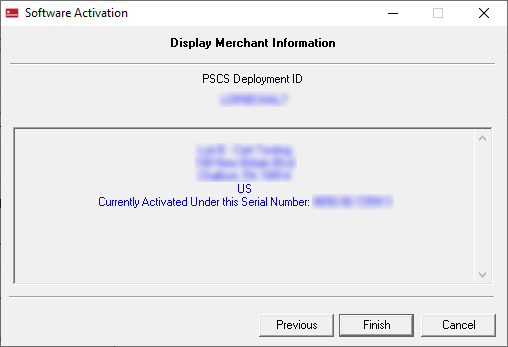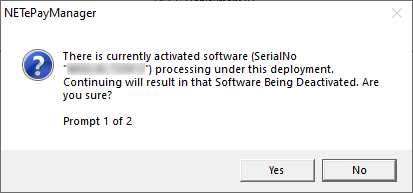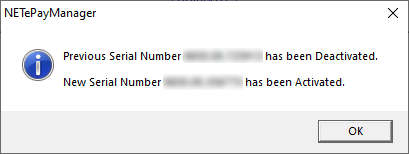What is a NETePay deployment-swap?
NETePay deployment swaps occur when transferring an active NETePay license (deployment ID) from one computer/device to another. Common use cases include hardware failure and machine upgrades.
What's new?
In an on-going effort to improve platform security for our partners and their merchants, an e-mail confirmation is now required for the installing dealer to swap NETePay deployments between machines. Confirmation e-mails will come from <donotreply@dcap.com>. These will be sent to the current notification personnel listed in your account. You can edit notification preferences in the “Account Management” section of your PSCS portal.
How do you initate a NETePay deployment-swap?
To initiate a deployment-swap, follow the steps below:
1 Open the NETePay Director. Click on the "Obtain Serial Number" button.
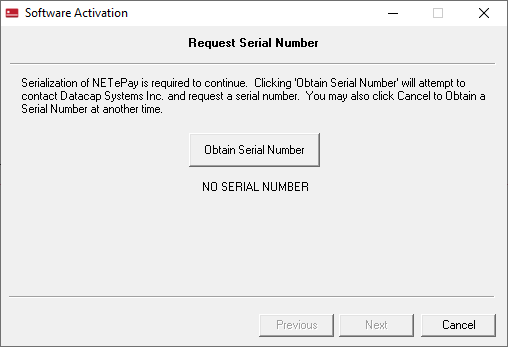
For NETePay Classic Installs
Click “Obtain Serial Number”. Click “OK”.
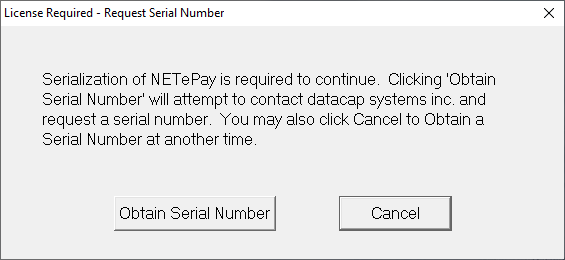
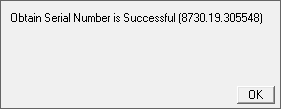
Click “Ok”. Select Setup > Setup Information > Load New Parameters.
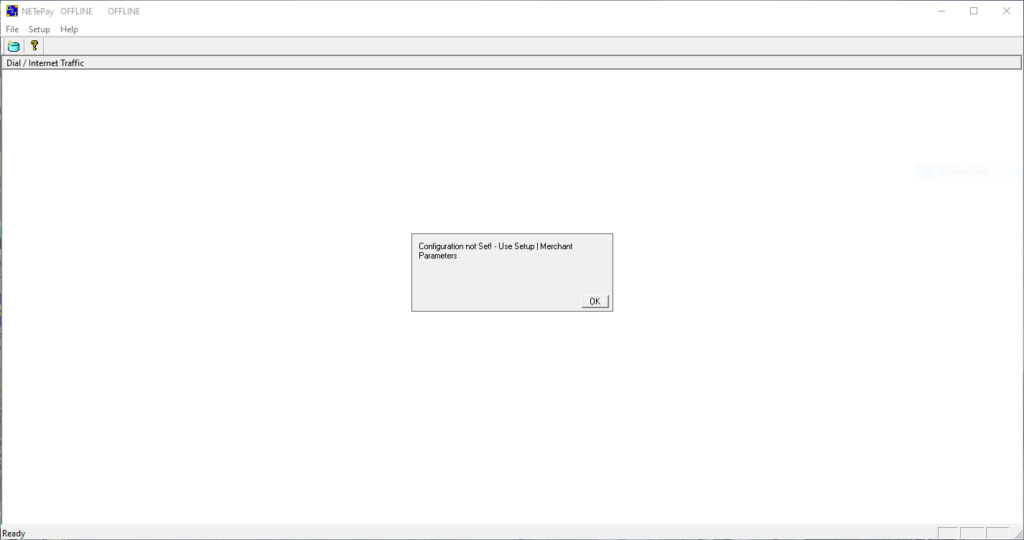
2 Enter Deployment ID and click “Next” to confirm Merchant information. Click “Finish”.
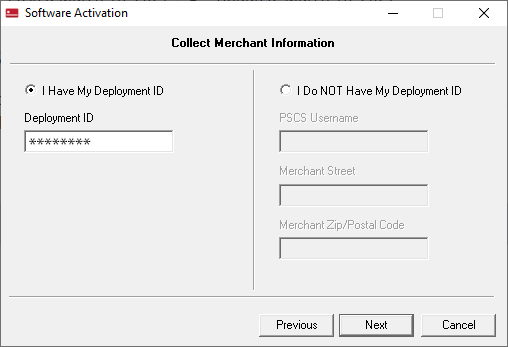
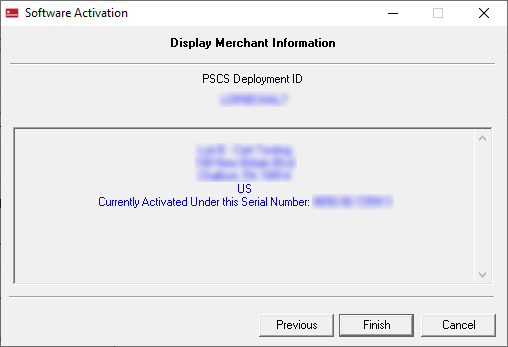
3 Swapping a deployment will automatically de-activate the original machine. Click "Yes" on both prompts to proceed.
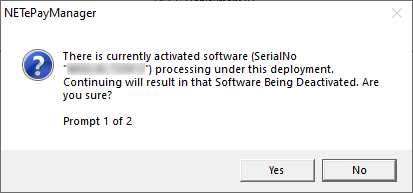

4 You will get the following Error message. Click "OK".
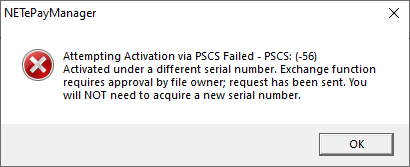
5 You will get an e-mail from Datacap (donotreply@dcap.com) with the subject: Datacap Software Exchange Approval Request. Click the "Approve Exchange" link at the bottom of the Approval Request e-mail.

In the corresponding PSCS window, check the approval box and click “Submit”.
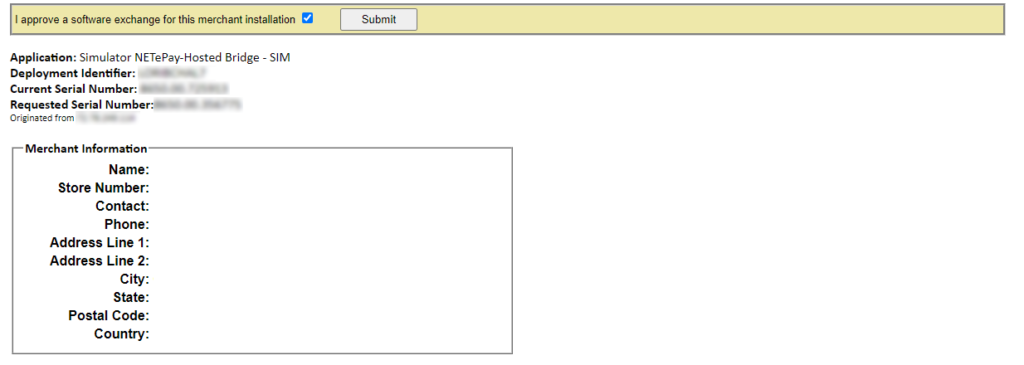
PSCS will produce the following message:
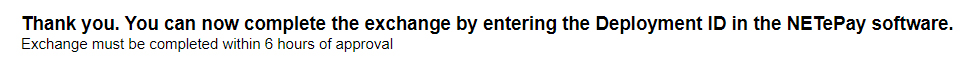
6 Complete Deployment swap in NETePay Director by confirming Merchant Info. Click "Finish" and "Yes" to the following prompts.