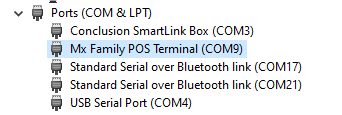Prior to connecting a Verifone device, the Verifone driver will have to be installed on your PC. The driver is available for download here and is located under “Device Drivers” (Verifone Unified Driver).
Follow the instructions below for installing the Verifone Driver:
1 Disconnect the Verifone device from your PC.
2 Download the Verifone Driver below (.zip).
3 Unzip the folder contents to your desktop.
4 From the Download folder, open the “64” folder if your Windows version is 64-bit or open the “32” if your Windows is 32-bit.

5 Right-click on “silent_install.bat” and “Run as Administrator”. The installer will cause a blank command prompt to open for split second.
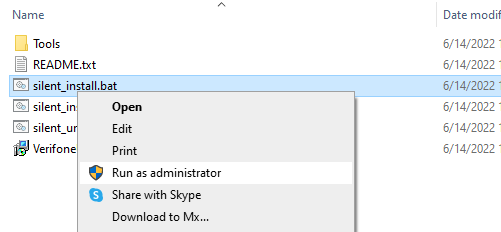
6 Check your “Apps and features” or “Add/Remove Programs” to verify that the Verifone driver has been installed:

7 Plug the Verifone PIN pad back in once you verified the drivers have been installed.