1 Download WooCommerce from the plugins section of your WordPress Dashboard and Activate it.

Note: You can also download WooCommerce here.
2 Download Datacap's plugin from the latest release. Choose the pre-bundled zip rather than the zip of the source files. Don't unzip the file.
3 Upload the plugin zip file from the WordPress plugins dashboard. Click the "Upload Plugin" and select the zip file from the uploader.

4 Once the Datacap plugin is uploaded, go to "installed plugins" from the WordPress Dashboard and make sure the Datacap plugin is activated. Click "Activate". The plugin will be highlighted once activated.

5 Navigate to WooCommerce from the WordPress Dashboard and select "Settings". Click the "Payments" tab and make sure "Credit Card (Monetary)" is enabled.
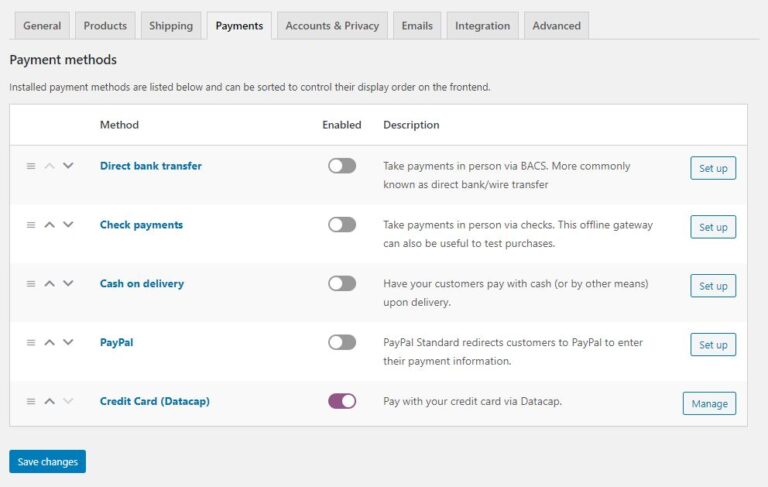
6 Click "Manage" and enter the Public and Secret keys that you recieved from your POS provider.

7 Edit other settings according to your preference and click "Save Changes"
