In response to COVID-19, Visa, MasterCard and American Express have increased the limit (from $100 to $250) on contactless transactions in Canada in order to reduce the need to handle POS devices.
The process to update contactless limits varies based on the processor.
Follow the instructions below for the following NETePay versions:
- NETePay Paymentech Canadian Host EMV – PNH 5.06.10
- NETePay Moneris Canadian Host EMV POSPAD – MSH 5.07.20
- NETePay Moneris Canadian Host EMV POSPAD – MSH 5.07.21
Perform an EMVParamDownload and EMVKeyChanges at each terminal to download the updated limits directly from the processor.
Follow the instructions below for the following NETePay versions:
- NETePay Global Canadian Host EMV – NDH 5.06.11
- NETePay Mercury Canadian Host EMV – MRH 5.06.11
1 Download the database update script and copy it to the NETePay install directory (typically C:\Program Files (x86)\Datacap Systems\NETePayEMV).
2 Exit NETePay.
3 Start EMV Database Manager by double clicking EMVDBManager.exe within the NETePay install directory. You’ll see the following window.
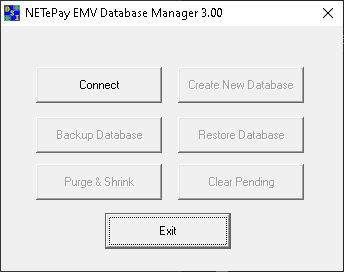
4 Click “Connect”. If the database connection was successful the remaining buttons will become available.
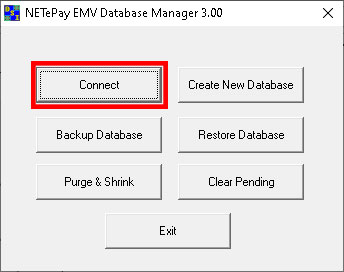
5 Click “Create New Database” and you’ll be presented with the following warning.
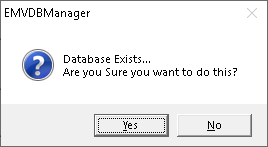
6 Click “Yes” to accept. You’ll be shown the following dialog to confirm.

7 Click “Yes” once more. If successful you’ll see the following dialog as confirmation that the update was successful.
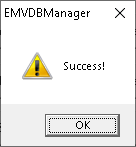
8 Click “OK” then exit EMV Database Manager.
9 Start NETePay.
10 Perform an EMVParamDownload and EMVKeyChanges at each terminal to download the updated limits.
