1 During the boot cycle when the pad displays the RBA version (splash screen), key in 2-6-3-4-enter. Then press the F key.
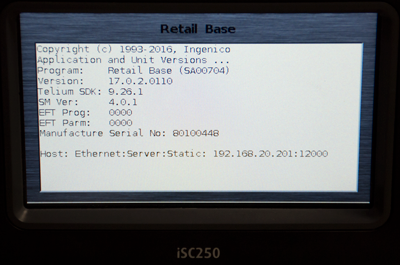
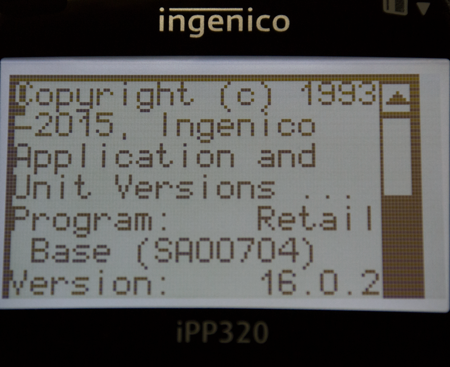
2 Select the Telium Manager option.
3 Select initialization.
4 Select Parameters.
5 Select Contactless.
6 Select “Yes”.
7 Select “Internal” and then the Enter key.
8 Some Ingenico PIN Pads may require you to hit the red X key 3 times to prompt you to save and reboot the PIN Pad. At this point, all settings are saved. Reboot the PIN Pad and run a test NFC transaction.
