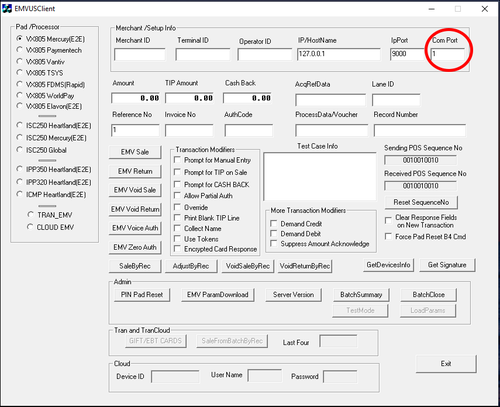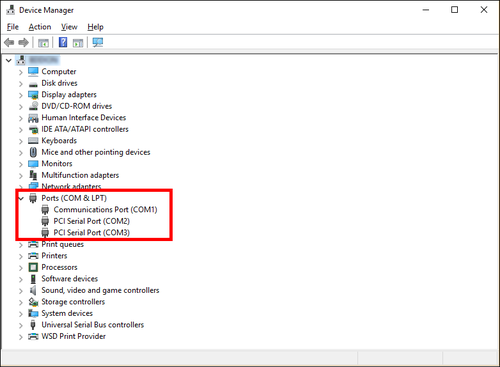This error occurs when the com port in the EMV Test application does not match what com port the device (VX 805) is using.
Resolution:
Verify what com port is actually being used in the Windows Device Manager and match that to what is being used in the EMV test application.