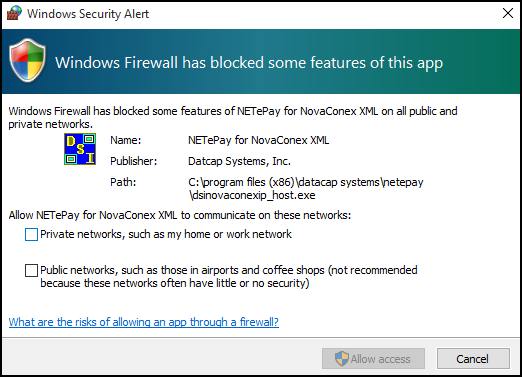This error can be caused by any one of the following factors:
NETePay is not running (confirm at the top of NETePay window it does not show “Offline).
The POS configuration does not have the correct IP Address of the PC where NETePay is installed.
NETePay is not able to communicate outside the local network to First Data Rapid Connect(processor or internet is down).
Firewall or antivirus software installed on the POS (where NETepay is installed or the other POS communicating to NETePay) is blocking communication to NETePay.
Account Verification information is missing in merchant Deployment. Applies to Datawire ID (Fiserv) and Generated Key (TSYS). If either of these fields is blank in the PSCS Deployment, make selection to Acquire/Obtain those values.
Resolution:
Make an exception for Tran/software in your firewall.