DC Direct Set-up Guide / PamiPOP
What do you need to install the PamiPOP Terminal? Confirm that you have the following components from PamiTV:
1 Attach the PamiPOP Terminal to the mounting pole. Ensure Portait orientation with the camera on the left side.
2 Ensure the VP3350 is mounted to the PamiPOP Terminal.
3 Power up the PamiPOP unit and connect to the desired network.
4 Once the device is powered on, follow the on-screen setup process.

Welcome Screen

Enter End Point ID
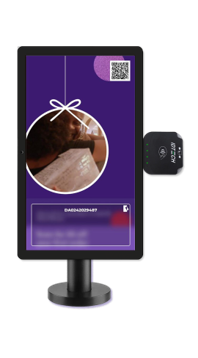
Input the serial number shown into your point of sale when prompted. This will pair your POS with DC Direct.
5 Perform an EMVParamDownload. Each POS integration is unique, so this may require consulting your POS manual or your POS provider for more specific instructions.
Initiate a $1.00 test sale from your POS.

